The Univen Admin department plays a crucial role in supporting the academic success of both students and staff at the University of Venda. This department is responsible for managing the core academic functions, from student admissions to examination scheduling and certification services.
Its mission is to provide an efficient and organized administrative process that underpins the academic operations of the university.
By maintaining accurate student records, the Univen admin team ensures that every student’s academic journey, from enrolment to graduation, is carefully tracked and managed.
The administrative services extend beyond just processing applications; they include overseeing the smooth execution of exam schedules, managing academic archives, and coordinating communications with both students and faculty.
The University of Venda administration is committed to excellence in academic support, ensuring that all administrative processes are streamlined and easily accessible to the university community.
Table of Contents
How to Access Univen Admin Portal
Accessing the Univen Admin Portal is essential for students and staff to manage academic activities efficiently. The Univen student login portal provides students with access to crucial academic resources such as their exam results, registration details, and academic records.
To access the portal, students must visit the official Student Admin Portal and log in using their student credentials. Once logged in, they can update personal details, view exam timetables, and check their progress throughout their academic journey at the University of Venda.
For faculty and administrative staff, the Staff Admin Portal offers tools for managing academic records, exam coordination, and other administrative tasks. This portal ensures that all academic services are seamlessly integrated and accessible.
Both students and staff benefit from the intuitive interface, which makes navigating administrative processes straightforward and efficient.
With the Univen admin portal, users can avoid long queues and handle essential tasks online, saving time and ensuring they stay up-to-date with the university’s academic schedules and procedures.
Step-by-Step Instructions to Log into Univen Admin Portal
- Open your browser and navigate to the Univen Admin Portal at https://celcatits.univen.ac.za/#/.
- On the login page, you will see options to select your user type. Based on your status, choose either “Student” or “Staff.”
- After selecting your user type, enter your student number or staff number in the designated field. This number is unique to you and is essential for accessing your account.
- Next, input your My Access PIN. This PIN is typically set up during your initial registration or account activation. Ensure you enter it correctly to avoid login issues.
- Once both your number and PIN are entered, click on the “Login” button to access the portal. You will be redirected to your dashboard.
- Upon successful login, explore the dashboard to access various services, including your academic records, exam results, course registration, and more.
- When finished, always remember to log out by clicking the logout button, usually located at the top-right corner of the page, to protect your account.
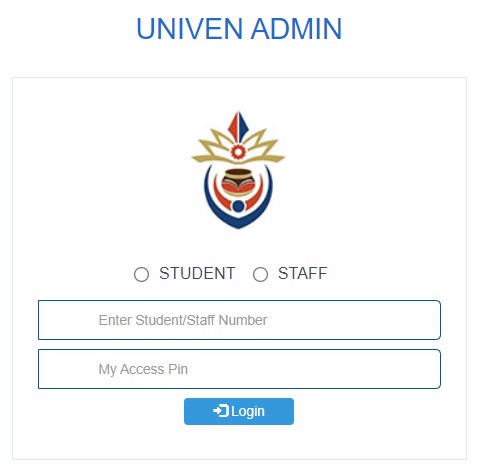
Troubleshooting Tips
- If you forget your My Access PIN, look for a password recovery option or contact the university’s IT support for assistance.
- For any technical issues during login, refer to the contact information available on the website.
Key Functions of the Academic Administration Department
The Academic Administration Department at the University of Venda is responsible for managing several core academic functions that ensure the smooth operation of the university’s educational processes.
One of its primary functions is overseeing the admissions and enrolment process. This includes processing applications, confirming student placements, and facilitating course registrations for both undergraduate and postgraduate programs.
In addition to admissions, the department manages the coordination and scheduling of examinations. By ensuring that exam timetables are available well in advance and that results are accurately recorded in the Univen admin portal, students can confidently plan their academic paths.
The department also ensures that certification services are handled efficiently, from generating graduation lists to issuing diplomas and academic transcripts.
Maintaining accurate academic records is another critical function of the University of Venda administration. This includes archiving student records and ensuring their accessibility to students and faculty when needed.
The department also handles requests for academic transcripts, ensuring that graduates have access to the documentation they need for further studies or employment.
With a focus on providing reliable, accessible, and timely support, the Univen Admin team ensures that students and faculty can navigate the academic landscape with ease.
Contact Information for Univen Admin Staff
For assistance with academic and administrative matters, the Univen Admin staff can be easily contacted through various channels.
The University of Venda administration provides detailed contact information to ensure that students, staff, and external stakeholders can reach the appropriate departments efficiently.
Whether you need help with admissions, registration, or accessing your academic records, the admin team is available to provide guidance and support.
The Academic Administration Department is responsible for handling all queries related to student admissions, course registration, and examination results.
To contact the department, students can reach the administration office via email or by phone. For specific inquiries related to enrolment or certification, the registrar’s office can be contacted directly.
The university switchboard, available at +27 15 962 8000, can also assist in connecting callers to the relevant department or staff member.
In addition to the main administration office, each faculty at the University of Venda has its own administrative staff who specialize in providing support to students and faculty members within that discipline.
Faculty-specific admin offices help with course selections, scheduling, and other academic needs. All staff contact details, including phone numbers and email addresses, can be found on the university’s official website.
For students seeking assistance with the Univen admin portal, the IT support team can help with login issues, accessing exam results, or navigating academic resources online.
By maintaining clear communication channels, Univen Admin ensures that the administrative process is efficient and responsive to the needs of the university community.
Difference Between Univen Admin and Univen My Access
The Univen Admin and Univen My Access portals serve distinct but interconnected functions for users at the University of Venda. Here’s a breakdown of the differences:
Univen Admin
- Purpose: The Univen Admin portal is primarily focused on administrative functions. It provides access to various services related to academic management, including admissions, course registrations, exam results, and academic records.
- Target Users: It is used by both students and staff for managing their respective academic and administrative needs.
- Features: Users can view and update personal information, check examination schedules, and access certification services. It acts as a central hub for all academic-related administrative tasks.
Univen My Access
- Purpose: My Access is specifically designed for user authentication. It serves as the gateway for users to log into various systems, including the Univen Admin portal.
- Target Users: This system is used by students and staff to gain secure access to their accounts across different university platforms.
- Features: Users must enter their student or staff number and a unique My Access PIN to log in. This ensures that sensitive information remains secure and accessible only to authorized users.
In essence, Univen Admin is the administrative interface for academic activities, while Univen My Access functions as the secure login system that grants users entry to that interface and other related systems.
Both systems work in tandem to enhance the efficiency of administrative processes at the university.
Frequently Asked Questions about Univen Administration
Here are some common questions about Univen Admin and their answers to help guide students and staff through the administrative processes at the University of Venda.
How do I log into the Univen admin portal?
To log into the Univen admin portal, go to the Student Admin Portal and enter your login credentials. From there, you can access your academic records, exam results, and registration details.
What services does the Univen academic administration provide?
The Univen academic administration handles student admissions, exam scheduling, enrolment, and issuing certifications. It ensures that all academic records are maintained accurately and that students can access the necessary services.
How can I contact Univen admin staff?
You can reach Univen admin staff via the university’s switchboard at +27 15 962 8000 or visit the University of Venda’s website for faculty-specific contact information.
How can I check my exam results at Univen?
To check your exam results, log into the Univen student portal and navigate to the ‘Exam Results’ section, where you can view your scores and academic standing.
What are the office hours for Univen admin services?
The office hours for Univen admin services are Monday to Friday, from 8:00 AM to 4:30 PM.
