NSFAS students can now use a Coinvest NSFAS account to receive and manage their funds. With your account, you can access your allowances and also transfer money, pay bills, and purchase essentials.
Coinvest Money (Coinvest Africa) is a leading fintech company that offers mobile money transactions & payments. The company offers anyone the ability to conveniently and securely perform day-to-day financial transactions using a physical money card, desktop, or mobile app.
Coinvest Money is one of NSFAS Mastercard’s distributing partners. As an NSFAS beneficiary, you can Sign up for your NSFAS student account and receive your payment through Coinvest.
In this guide, we will take you through how to check your balance on Coinvest, how to withdraw money, how to register a Coinvest NSFAS account, manage your account, and reset your password.
Table of Contents
How to check your balance on Coinvest NSFAS
To check your NSFAS balance on Coinvest,
- Navigate to nsfas.coinvest.africa
- Enter your Username
- Then enter your password associated with the account
- Click the “Let’s go” button.
- You have now logged into your Coinvest account dashboard.
- On your dashboard, you will view the details of your NSFAS balance and funding details including the amount allocated to you and any remaining balance.
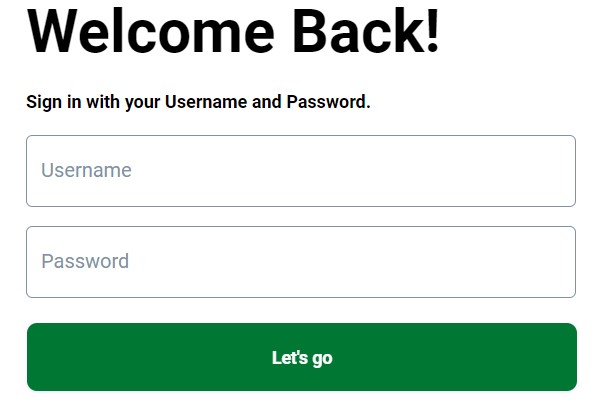
How to withdraw money from your Coinvest Nsfas account
The Coinvest Nsfas withdrawal process is simple. Follow the guide below to withdraw your money.
How to register coinvest nsfas
- Navigate to nsfas.coinvest.africa.
- Click on ‘Sign Up’ on the page of the Coinvest NSFAS website.
- After clicking on the ‘Sign Up’ button, you will be prompted to enter your South African ID number for identity verification purposes.
- Once your ID number is entered, Coinvest will guide you through the sign-up process via on-screen instructions.
- Fill out all required fields accurately and double-check for any errors before proceeding.
- After completing the necessary steps, Coinvest NSFAS will verify your details to ensure compliance with their requirements. This verification process may take a short while, so do not be alarmed if there is a brief delay.
- Once your account is successfully verified, you will receive confirmation via email or SMS, informing you that your Coinvest account is now active and ready to use.
Coinvest NSFAS contact details
There are many ways to contact Coinvest and make your complaints. Call Coinvest nsfas helpline number at +27 87 250 2210 for assistance and queries.
You can also call 011 507 5555 or email them at support@coinvest.africa to generate a support ticket
The Coinvest WhatsApp number is 0800 014 551. If you have any Coinvest complaints related to NSFAS, send an email to nsfas@coinvest.africa
Coinvest is located in the Witkoppen Suburb of Fourways at Fourways Golf Office Park, with GPS Coordinates of -26.014683, 28.002551.
The official address is 1016 Roos Street, Fourways Golf Office Park, Ground Floor Office Suite, Selbourne Block, Johannesburg, 2191
Note: Coinvest receives a high volume of calls and emails, if you can’t get through, give it some time and try again.
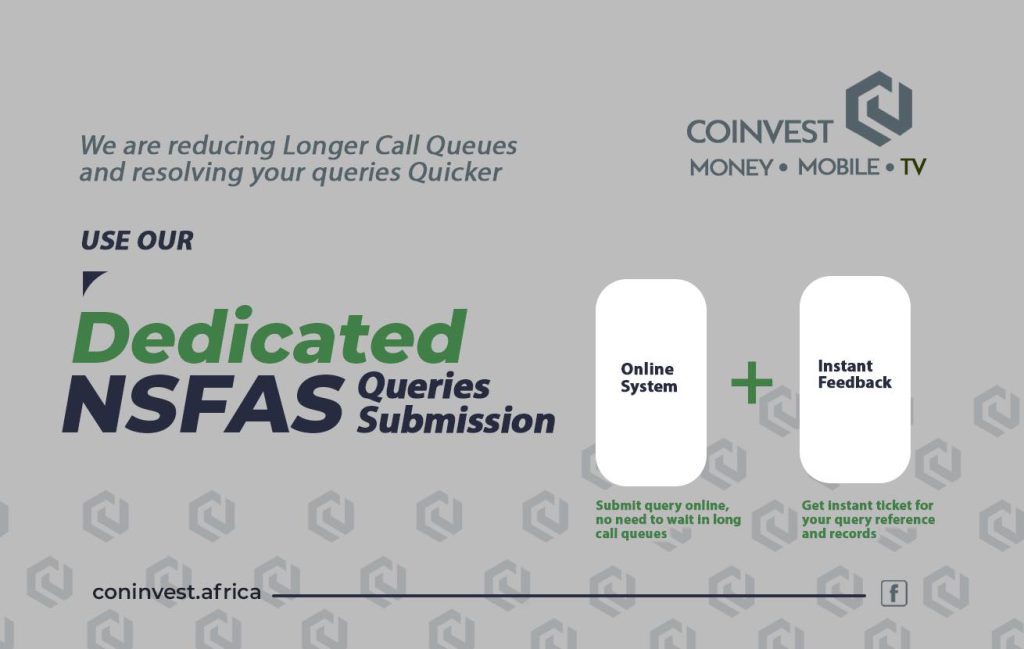
An effective way to make coinvest complaints
One of the most effective ways to make a Coinvest complaint is to send a query.
To send a query,
- Navigate to coinvest.africa/sendquery
- Click on NSFAS student account or Coinvest Money account depending on our complaints. This will take you to the submit query page.
- Select the query type
- Enter your details
- Click “Submit Query” and wait for the response in our email.
How to use the coinvest live chat contact option
- On the Coinvest website, you will see a live chat option at the bottom right side.
- Click on it to open the live chat.
- Enter our name
- Enter your email associated with your Coinvest account
- Enter our phone number
- Select the NSFAS Support option
- Enter our query or complaint
- Click “Send” and wait for a response.
