Whether you’ve lost your phone, changed your number, or need to update information, this guide will walk you through how to change your SASSA SRD phone number.
The South African Social Security Agency (SASSA) Social Relief of Distress (SRD) grant has been a crucial lifeline for millions of South Africans.
As a beneficiary, keeping your contact information up-to-date is essential to ensure you receive important notifications and uninterrupted access to your grant.
Table of Contents
How to change SRD phone number
If you want to update your cellphone number and email address that is used for communication and web application access related to your COVID-19 SRD R370 grant, firstly you need to verify that you are the original applicant.
Submit your 13-digit South African identity number and the 6-digit Application ID (AppID) that SASSA issued to you on application or reapplication.
- Go to the SASSA Self-Service Portal at srd.sassa.gov.za/sc19/contact
- Enter your 13-digit South African ID number and your 6-digit SASSA application ID. This allows SASSA to verify your identity.
- Click on the “Change Contact Details” option.
- Enter your ID number and the current phone number registered with SASSA.
- Enter the new phone number you want to update.
- Confirm the new phone number.
- Click “Submit” to update your contact details with SASSA.
Note that you can only submit one request to update your contact details in 24 hours.
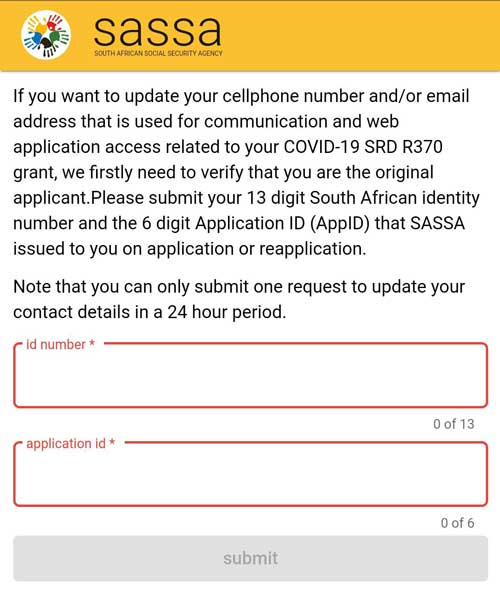
Some additional tips
- It’s important to note that after submitting the change, you’ll need to wait 14 days for SASSA to process and verify the new number before it takes effect.
- Avoid changing your number too frequently, as this can cause delays in your grant payments.
- If you’ve lost your phone or SIM card and need to report an unauthorized change to your SASSA phone number, you can do so by going to srd.sassa.gov.za/sc19/auth, entering your ID number, and selecting the option to report the unauthorized change.
- Remember, SASSA will never proactively call or message you to ask for your personal details. Always use the official SASSA website and channels to update your information to avoid falling victim to scams.
- Make sure to use the phone number you have access to, as SASSA may need to send a one-time PIN to verify the change.
- If you are unable to access the online portal, you can also visit your local SASSA office in person to update your contact details.
- It’s important to keep your contact information up-to-date with SASSA to ensure you receive important communications about your social grant.
- The change should be processed within a few business days. You can check the status of your request on the SASSA Self-Service Portal.
Common Scenarios for Changing SRD Phone Number
There are several reasons why you might need to change your SRD phone number:
- Lost phone: If you’ve misplaced your device or it’s been stolen, updating your contact information is crucial.
- New number: You may have switched to a different mobile network or received a new phone number for various reasons.
- Incorrect information: Sometimes, errors occur during the initial application process, and you need to rectify your contact details.
Regardless of your situation, it’s important to update your information as soon as possible to avoid any disruptions in communication or grant payments.
How to change banking details for sassa
Here are the steps to change your SRD (Social Relief of Distress) banking details online:
- Go to the official SASSA (South African Social Security Agency) website at srd.sassa.gov.za.
- Scroll down and click on the “How to change my banking details?” option.
- You will be prompted to enter your ID number. Enter your ID number correctly and double-check before submitting.
- After submitting your ID number, you will receive an SMS with a secure link to your registered phone number.
- Open the SMS and follow the instructions provided to change your banking details.
- Make sure the new bank account details you provide belong to you, as SASSA only accepts your own bank account information.
- Also ensure the phone number registered on your account is in your name, as SASSA will use this to verify the changes.
It’s important to note that the process may take a few weeks to complete, so plan accordingly to avoid any delays in your grant payments.
Changing SRD Phone Number With Application ID
If you have your SASSA SRD application ID, changing your phone number is relatively straightforward:
- Visit https://srd.sassa.gov.za/sc19/contact
- Enter your ID number and SASSA SRD application ID.
- Select the option to update your phone number.
- Enter your new phone number and confirm it.
- Submit the changes and wait for a confirmation message.
Make sure to have your ID number and application ID ready before starting this process. It’s also advisable to use a secure internet connection when updating your personal information online.
How to Change SRD Phone Number Without Application ID
If you don’t have your application ID, don’t worry. You can still update your SRD phone number:
- Go to the SASSA SRD website.
- Look for the “Forgot Application ID” or “Update Details Without ID” option.
- You’ll need to provide additional information to verify your identity, such as:
- Your full name
- ID number
- Date of birth
- Address
- Answer security questions that you set up during your initial application.
- Once verified, you’ll be able to update your phone number.
- Enter the new number and confirm the changes.
This process may take longer and require more verification steps to ensure the security of your information. Be patient and provide accurate details to avoid any issues.
Options for Updating Your SRD Phone Number
SASSA offers multiple ways to update your contact information:
Online Method
The easiest and quickest way is through the SASSA SRD website, as described above. This method is available 24/7 and allows for immediate updates.
In-person at the SASSA Office
If you’re not comfortable with online processes or face difficulties, you can visit your nearest SASSA office. Bring your ID document and any supporting paperwork. An agent will assist you in updating your phone number.
Via Phone
In some cases, you may be able to call the SASSA helpline to update your information. However, this method may require additional verification steps and might not be available for all types of changes.
What to Do If You’ve Lost Your Phone
Losing your phone can be stressful, especially when it’s linked to important services like your SRD grant. Here’s what you should do:
1. Act quickly: As soon as you realize your phone is lost, take immediate action.
2. Contact your mobile network provider: Report your SIM card as lost or stolen to prevent unauthorized use.
3. Secure your accounts: Change passwords for any accounts that were accessible through your lost phone.
4. Update SASSA: Follow the steps outlined earlier to change your SRD phone number.
5. Inform other important contacts: Update your number with banks, employers, and other crucial services.
Remember, updating your SASSA SRD phone number promptly helps maintain the security of your grant information and ensures you don’t miss any important communications.
Troubleshooting Common Issues
When changing your SRD phone number, you might encounter some challenges. Here are solutions to common problems:
- Website errors: If the SASSA website is unresponsive, try clearing your browser cache or using a different browser. If issues persist, wait a few hours and try again.
- Verification failures: Double-check all entered information. If problems continue, you may need to visit a SASSA office in person.
- Delayed updates: Changes may not reflect immediately. Allow 24-48 hours for the system to update. If your number hasn’t changed after this time, contact SASSA support.
- Forgotten security answers: If you can’t remember your security question answers, you’ll likely need to verify your identity in person at a SASSA office.
Importance of Keeping Your SRD Contact Information Current
Maintaining up-to-date contact details for your SRD grant is crucial for several reasons:
- Uninterrupted communication: SASSA sends important notifications about your SASSA grant status, payment dates, and policy changes via SMS.
- Security: Current contact information helps protect your grant from fraud and ensures that only you can access your benefits.
- Quick resolution of issues: If there are problems with your grant, SASSA can reach you promptly to resolve them.
- Smooth recertification: When it’s time to recertify for the grant, having the correct contact details ensures you receive all necessary instructions.
Frequently Asked Questions
Can I change my SRD number if I’ve lost my phone?
Yes, you can change your SRD phone number if you’ve lost your phone. Follow the steps outlined in this guide to update your contact information as soon as possible.
How long does it take for my new SRD phone number to be active in the system?
Generally, updates are reflected within 24-48 hours. If your new number isn’t active after this time, contact SASSA support.
Will changing my phone number affect my SRD grant payments?
Changing your phone number should not affect your grant payments. However, it’s crucial to update your information to ensure you receive all communications about your grant.
What if I don’t have internet access to change my SRD number online?
If you can’t access the internet, visit your nearest SASSA office in person to update your contact information.
Conclusion and Next Steps
Changing your SASSA SRD phone number is a straightforward process that can be done with or without your application ID.
Whether you’ve lost your phone, changed numbers, or need to correct your information, it’s essential to update your details as soon as possible.
Remember these key points:
- You can change your number online, in person, or sometimes via phone.
- Have your ID number and other personal information ready.
- If you’ve lost your phone, take steps to secure your accounts before updating your SASSA information.
- Allow time for the system to update, and follow up if changes aren’t reflected after 48 hours.
By keeping your contact information current, you ensure seamless communication with SASSA and protect your SRD grant access.
We encourage you to take action now if your SASSA SRD phone number needs updating.
Don’t wait until there’s an issue with your grant – proactive management of your information helps avoid potential problems and ensures you stay informed about your benefits.
Have you recently changed your SRD phone number? Share your experience in the comments below. If you found this guide helpful, consider sharing it with others who might benefit from this information.
For any additional questions about changing your SASSA SRD phone number, don’t hesitate to ask in the comments section, and we’ll do our best to assist you.
