Now your NSFAS allowance can be paid directly to you via the Tenet NSFAS Mastercard. You just have to tap to pay your funds, whenever and wherever you need them.
Tenet Technology is a South Africa-based company that employs a range of integrated services and solutions, providing citizens with safe, secure transactions and access to relevant account and service information.
Tenet aids NSFAS by offering financial technology services that are the best in the industry and are reliable and easy to use at affordable prices.
The Tenet NSFAS Mastercard means you can tap to pay. Your money is safe and secure thanks to the experts at Tenet Technology. With their innovative banking solutions, you are in control of your life and your allowances. The NSFAS bank card is user-friendly at all ATMs.
Through the Nsfas Tenetech Student App, students can also access their e-wallet. A student can swipe or withdraw money from the card, and a parent can deposit money as well.
Table of Contents
How to register for Tenet NSFAS Mastercard
Here is a step-by-step Student Sign-Up for the Tenet NSFAS Mastercard.
- Navigate to nsfas.tenettechnology.co.za/SA
- Or download the Nsfas-Tenetech Student App.
- Click on Sign up.
- Next, enter your ID Number and our mobile number.
- You will be sent an OTP to enter into the app.
- Complete your personal details.
- Upload a photo of your SA ID to verify it’s you.
- Upload a selfie while holding your SA ID to further verify yourself.
- After these steps have been completed, you have successfully registered as a Tenet NSFAS user and are able to access your NSFAS funds as well as your performance transactions.
- An NSFAS bank account number will be assigned to your student number.
- An NSFAS bank card will be distributed to you at your college campus.
Tenet pays according to NSFAS, if you did not receive your funds, you may contact NSFAS. It has an R3000 daily withdrawal limit that you can adjust on your banking app.
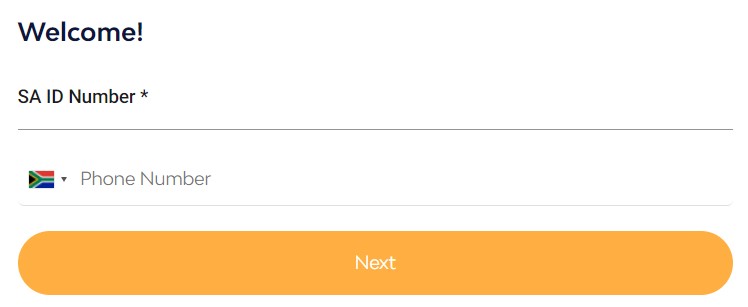
How to reset our Tenet NSFAS password
If you have forgotten your password,
- On the login page of the TENET app, click the “Reset it here”
- You will be sent an OTP via SMS.
- Enter the OTP into the app for verification.
- Follow the steps and change your password.
How to create a Tenet NSFAS virtual card (first time only)
To create a Tenet NSFAS virtual card – first time only,
- Log into your TENET account via the app.
- Click on “+Add a Virtual Card”
- Then, click on “Create a virtual card”
- You will then be able to name your virtual card wallet. eg. Tenet NSFAS Wallet.
- You will then enter your personal information and address to confirm your identity.
- Now you have successfully created our Virtual Card and you can now transact.
How to view your transaction history
- Your transaction history is a running record of all financial transactions, including credits and debits, made in your Tenet NSFAS account.
- Access the transaction history icon on the home page of your Tenet account.
- It displays the amount of money sent or received on specific days.
How to pay a QR code
- To pay a QR code, select the “PAY A QR CODE” icon on your account home page.
- Scan the QR code and follow the prompts until you reach the “PAY NOW” option.
- Your payment will be completed successfully.
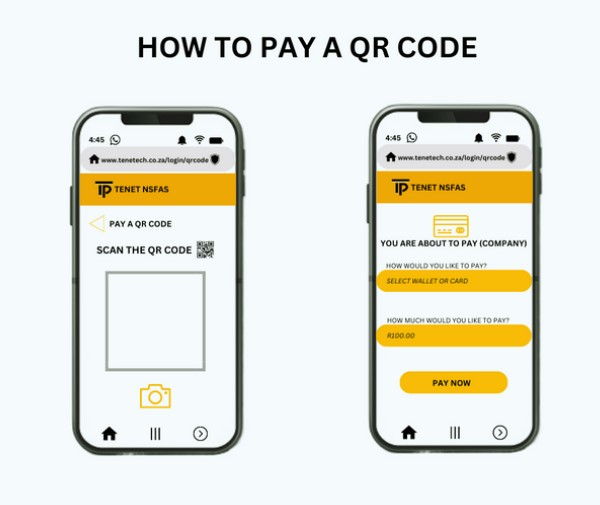
How to generate a QR code
- Generate a QR code to receive payments by selecting the “GENERATE QR CODE” icon on your Tenet NSFAS account home page.
- Choose the amount to be paid and select “GENERATE QR CODE.”
- The QR code will appear for scanning, and once scanned, the payment will be sent to your virtual wallet.
How to transfer your money to make a withdrawal
- You can transfer your money without the physical NSFAS bank card.
- You can access your funds by transferring your money to an ATM by making an Electronic cash transfer and by transferring your money to a retail outlet store.
- Transferring your money by EFT is also known as a direct deposit of your money, from your account to another account.
- You can withdraw your money at an ATM by selecting a cardless the transaction, an OTP will be sent to your mobile number which you can enter into the ATM.
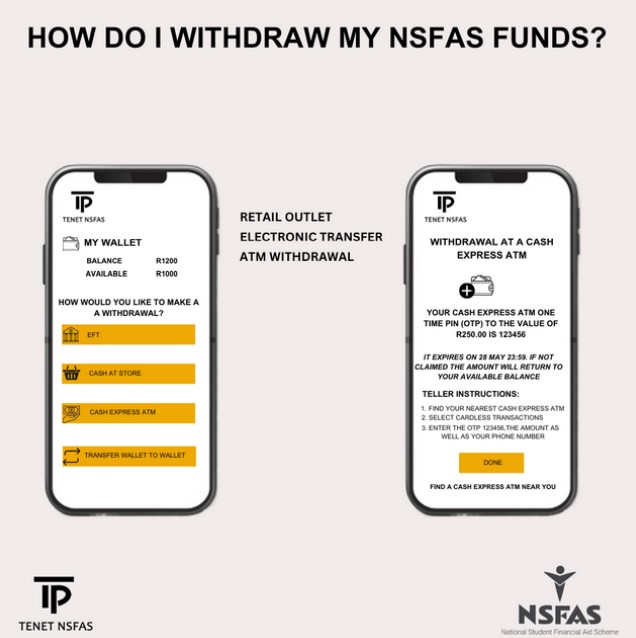
Tenet NSFAS value-added services
- Tenet NSFAS offers value-added services on your Tenet NSFAS account, including:
- Purchasing data and airtime.
- Purchasing electricity.
- Paying bills.
- Access these services on the home page of your Tenet NSFAS account, where you can select options to purchase data, airtime, electricity, or pay bills.
- Complete the purchase details and enter the desired payment amount.
- Once completed, your purchase or payment will be reflected in your Tenet NSFAS account.
Tenet nsfas contact details
The primary way to reach out to Tenet is via their Toll-Free number, 0800 873 287, or send an email to Support@tenetech.co.za.
Tenet Nsfas WhatsApp number is 064 603 7507. If the query is regarding funding or allowances, contact NSFAS directly on their toll-free line at 0800 067 327.
You can also use the contact form on the contact page of the Tenet website.
Tenet Technology Social media pages;
Tenet NSFAS Student FAQs
- Is there a limit to how much I can EFT?
- There’s a daily limit of R3000, which you can adjust on your banking app.
- How do I access my Tenet NSFAS account if I don’t have a smartphone?
- You can log in on any device using the Tenetech online portal.
- How do I initiate an EFT from my Tenet NSFAS account?
- EFTs can be processed using both the Tenetech online portal and the mobile app.
- Can friends and family make deposits to my Tenet NSFAS account?
- Yes, the NSFAS bank card functions like any other bank account, allowing EFTs from any South African bank.
- Which ATMs do not accept transactions with the NSFAS bank card?
- None – The NSFAS bank card is usable at all ATMs.
- Can I use my card at any retail outlet?
- Yes, as it’s a debit card, usable wherever debit cards are accepted, limited to available funds.
- Can I still transact if my in-bundle transactions exceed my limit?
- Yes, transactions can proceed but at out-of-bundle rates, which may vary.
- What should I do if I suspect fraud on my account?
- Contact the Tenetech call center at 0800 873 287 and block your card through the banking app.
- What are the cut-off times for an EFT outbound payment?
- Payments made before 14h30 to another South African bank will be reflected in the recipient’s account before midnight.
- When will I receive my inbound EFT from another South African bank into my NSFAS bank card?
- Within 1 to 2 business working days, your funds will be reflected in your NSFAS account.
- Can I get an NSFAS card bank statement, and how do I get one?
- Yes, you can obtain your statement through the Tenetech app.
Physical Tenet NSFAS Bank Card FAQs
- What should I do if my card is lost or stolen?
- Call the toll-free Tenetech line on 0800 873 287.
- How do I arrange the replacement of a lost or stolen card?
- Contact the call center and the most convenient delivery method for your replacement card will be arranged.
- Is there a fee for a replacement card?
- Yes, it costs R50.
- How long will it take to receive a replacement card?
- Replacement cards take 5 to 7 working days to arrive.
Tenet NSFAS & Funds-related FAQs
- When can I expect my NSFAS monthly allowances to be deposited into my account?
- NSFAS aims to process monthly payments by the 25th of each month.
- Will students receive communication once the money lands on their account?
- Yes, beneficiaries will receive an updated SMS and account balance notification upon receiving the payment.
