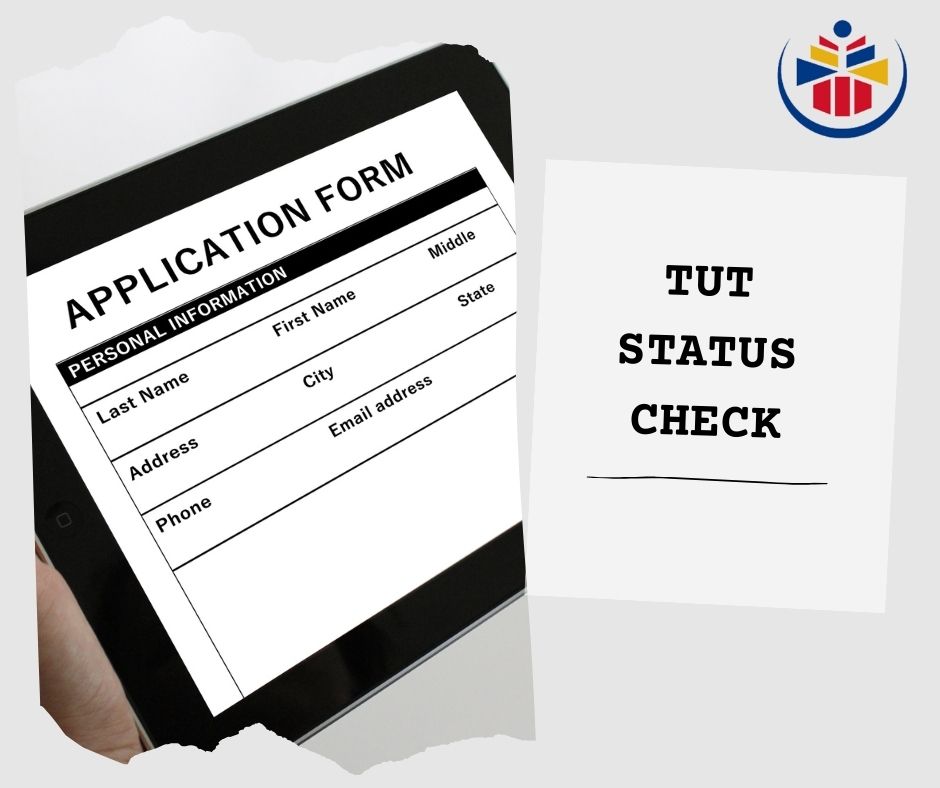The TUT status check is an online process that Tshwane University of Technology applicants use to check the status of their admission application.
Checking your TUT application status is vital to stay informed about the progress of your application. This will help you know if any additional documentation is required or if your application has been accepted or unfortunately rejected.
Table of Contents
To check your Tshwane University of Technology (TUT) application status, you can follow these steps:
- Navigate to the TUT status check portal at tutprodi4ie.tut.ac.za.
- On the admission status page, enter your ID number in the provided field.
- After entering your ID number, click on the “Enter” key on your keyboard.
- Alternatively, you can enter your name and date of birth if you do not have an ID. Do not enter your name or birth date unless you don’t know your ID number.
- Click on the “Submit” button.
- The system will display the status of your application for the programme/s you applied for.
- If your application has been finalized, you will see the status for each program. Under “APPLICATION LETTER,” there will be a blue date next to each status.
- Click on the date to retrieve your letter for each application.
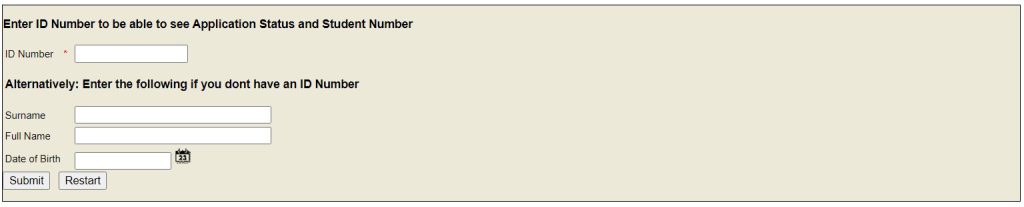
Tips for a Successful TUT Status Check
Here are some tips for a successful TUT application status check:
- Keep Copies of Your Application: It is important to save copies of your submitted application and all supporting documents for your records [1]. This will help you have all the necessary information at hand when checking your application status.
- Check Your Email Regularly: TUT communicates important information through email, so it is crucial to check your inbox frequently [1]. Make sure to also check your spam or junk folder to ensure you don’t miss any important updates regarding your application status.
- Visit the TUT Website: To check your application status, visit the official TUT website at tut.ac.za. Look for the “Check your Status” link on the footer section of the website and click on it.
- Enter Your ID Number: On the admission status page, enter your ID number in the provided field. This will allow the system to retrieve your application information and display your current status.
- Review Your Application Status: Once you enter your ID number, the system will display the status of your application for the programme/s you applied for. Take note of the status and any additional information provided. If your application has been finalized, you can click on the date next to each status to retrieve your application letter.
- Contact TUT for Assistance: If you encounter any issues or have questions about your application status, you can contact TUT for assistance. Call 0861 102 421 or email general@tut.ac.za.
Remember to regularly check your application status to stay informed about any updates or changes in your application process.
Check Out: UKZN Status Check.
Importance of TUT status check
Here are some reasons why it is crucial to stay updated on the status of your application.
- Confirmation of Application Submission: Checking your TUT application status allows you to confirm that your application has been successfully submitted. This provides peace of mind and ensures that your application is being considered for admission.
- Track Progress: By checking your TUT application status, you can track the progress of your application throughout the admission process. This helps you stay informed about any updates or changes in your application status, such as being placed on a waiting list or receiving an acceptance or rejection letter.
- Timely Response: Checking your application status enables you to respond promptly to any requests or notifications from TUT. For example, if additional documents or information are required, you can provide them in a timely manner, ensuring that your application is complete and considered for admission.
- Plan Ahead: Knowing your application status allows you to plan ahead for your academic journey. If your application is accepted, you can start preparing for enrollment, such as arranging accommodations, selecting courses, and familiarizing yourself with campus resources. If your application is rejected, you can explore alternative options or consider reapplying in the future.
- Avoid Missed Opportunities: Checking your TUT application status helps you avoid missing out on important deadlines or opportunities. For instance, if you are placed on a waiting list, you may need to respond within a specific timeframe to secure your spot.
How do I know if I got accepted at TUT?
To know if you have been accepted at Tshwane University of Technology (TUT), you can follow these steps:
- Check your application status: Visit the TUT website and navigate to the TUT status check page. Enter your ID number in the provided field and click “Enter” to view your application status.
- Review the application status: The system will display the status of your application for the programme/s you applied for. If your application has been finalized, you will see a status for each program. Look for a status indicating that your application has been approved.
- Retrieve your application letter: If your application has been finalized and approved, there will be a blue date next to each status. Click on the date to retrieve your application letter for each program.
- Contact TUT for confirmation: If you are unsure about your application status or have any questions, you can contact TUT for confirmation. Reach out to them via phone at 0861 102 421 or email at general@tut.ac.za.
It is important to regularly check your TUT application status to stay informed about the progress of your application with the TUT Status Check process.
If you have been accepted, congratulations! You can proceed with the necessary steps for enrollment and prepare for your academic journey at TUT.