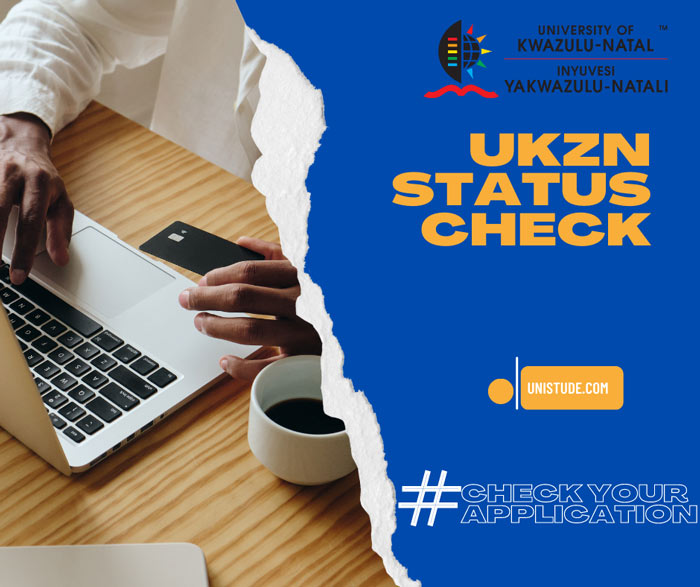UKZN Status Check is a portal for UKZN prospective students to track their applications. The University of KwaZulu-Natal responds to all applications within 2 to 3 months after the closing date of applications.
UKZN undergraduate application 2025 Closing Date is Monday, September 30, 2024.
To check your application status at the University of KwaZulu-Natal (UKZN), you need to follow these steps:
- Navigate to caocheck.ukzn.ac.za.
- On the Application Status Check page, select the application year.
- Next, enter your CAO, UKZN Student ID, or Passport Number.
- Click on the “Check” button.
- You will see the outcome of your application. It may show whether your application is pending, you’ve been accepted, or you’ve been rejected.
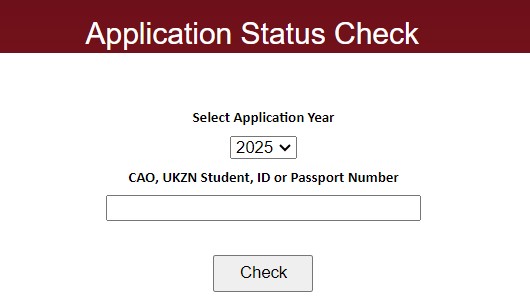
Table of Contents
UKZN status check outcomes
Whenever you check your status, there are some responses you’will recieve. Below is the UKZN status check possible outcomes and their meanings:
Firm offer
- Offer without residence or funding: You have been offered admission to a program but without residence or funding.
- Offer with residence: You have been offered admission to a program, and you have been granted a place in a residence.
- Offer without funding: You have been offered admission to a program but without funding or financial assistance. Check out NSFAS Bursary alternatives.
See Also: How to Check Your CAO Application Status.
Pending statuses where no decision has been made
- Pending: Your application is still under review, and a decision has not been made yet.
- Waitlisted: Your application is on a waiting list, and further consideration will be given based on availability or other factors.
- Referred for decision: Your application has been referred to a higher authority or committee for a final decision.
- Awaiting academic records or other documentation: UKZN is waiting for additional documents or information to complete the evaluation of your application.
Regret status
- You did not meet the admissions requirements: Your application has been declined because you did not meet the necessary academic qualifications or prerequisites.
- Program is full: The program you applied to has reached its maximum capacity, and no further offers can be made.
- The offer was withdrawn because you did not accept it within the specified period: You were previously offered admission, but you did not accept the offer within the given timeframe, resulting in the withdrawal of the offer.
- You declined the offer: You declined the offer of admission.
The pending status on your application means that your application is still being assessed, and no decision has been made yet. This could be because you have been waitlisted, a document is being awaited to complete your application, a decision has been referred, or it is still pending.
If your UKZN application has been rejected, it could mean you did not meet the admission requirements, the program is full, you declined the offer or the offer has been withdrawn because you did not accept the offer within the specified period.
UKZN status check and accept offer
To know if you have been accepted by UKZN, you will receive a firm offer on your UKZN status check login dashboard. The firm offer could be an offer with funding and residence, offer without funding or offer with only residence. After this, you’ll need to accept your offer.
The acceptance of offer for UKZN Undergraduate students is now an online process. You will receive a link to the Email address you provided when you applied.
The login details will be sent by SMS to your cellphone. This will enable you to access the UKZN Student iEnabler to indicate acceptance of one or more applications and to upload copies of required documents.
The Acceptance of Offer, and Indemnity documents shown will need to be downloaded, completed and signed before they can be submitted along with other required documents. Check out UKZN Student Central.
To accept an offer of admission from the University of KwaZulu-Natal (UKZN), you can generally follow these steps:
- Review the offer: Carefully read through the offer letter provided by UKZN. Take note of any deadlines, conditions, or specific instructions mentioned in the offer.
- Confirm your acceptance method: The offer letter should specify the preferred method for accepting the offer. It could be through an online portal, email, or a physical acceptance form. Ensure you understand which method to use.
- Prepare necessary documentation: Gather any required documents mentioned in the offer letter, such as proof of qualifications, identification documents, or any other requested materials. Ensure that you have them ready for submission.
- Respond within the deadline: Adhere to any deadlines mentioned in the offer letter. It’s important to respond promptly to secure your place at UKZN.
- Acceptance method: Depending on the specified acceptance method, proceed as follows:
- Online acceptance: If an online acceptance portal is provided, log in using the credentials provided in the offer letter. Follow the instructions to formally accept the offer online. You may need to submit additional documentation digitally if required.
- Email acceptance: If the offer letter instructs you to accept via email, compose an email expressing your acceptance. Include any requested information or documentation as attachments. Use the designated email address provided in the offer letter.
- Physical acceptance form: If you are required to submit a physical acceptance form, print it out, fill in the required details, and sign it. Submit the form to the designated department or address mentioned in the offer letter. Ensure it reaches the university within the specified timeframe.
- Confirmation of acceptance: Once you’ve accepted the offer, you should receive a confirmation from UKZN acknowledging your acceptance. This confirmation may come in the form of a UKZN email, an updated status on the online portal, or a physical acknowledgment.
After you have accepted the offer and paid the required fees you are advised to check your status again on UKZN Status Check.
Thereafter visit (www.ukzn.ac.za) for more information on Orientation, Parents’ Day, Registration, and UKZN Sessional Dates. South African students must pay an initial minimum tuition fee of R4 170 to register and the R250 Acceptance of Offer fee is included in this amount for first-year students.
Congratulations on your offer of admission and best of luck with your studies at UKZN!