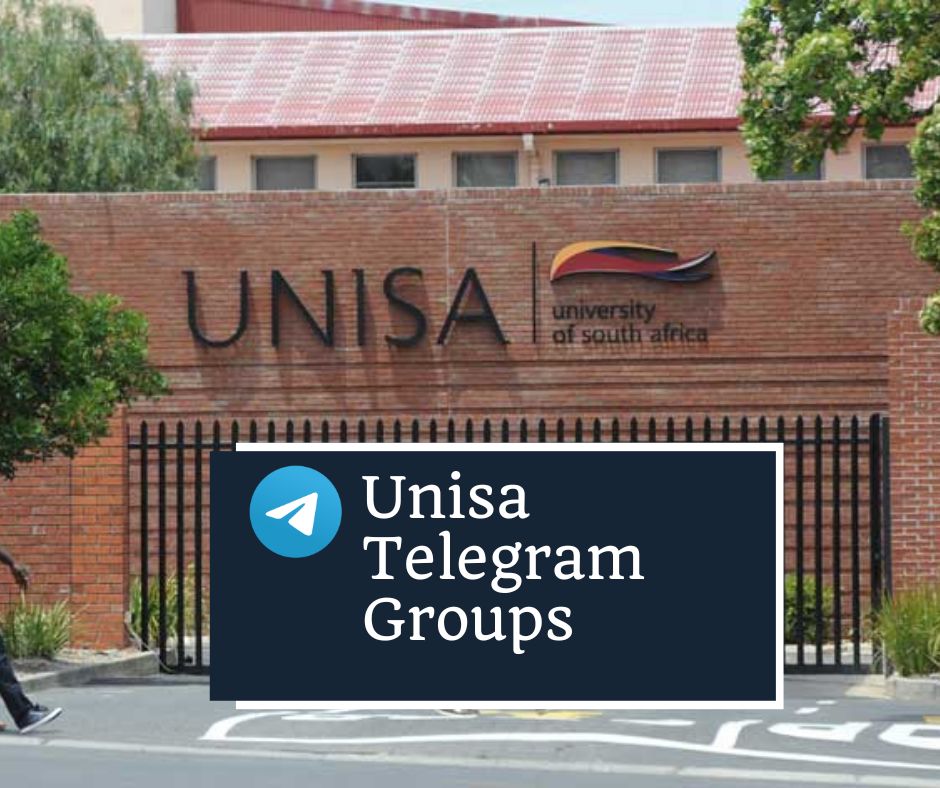Unisa telegram groups are a great place to get first-hand information about the University of South Africa.
Being isolated and removed from your lecturers and fellow students is often one of the major challenges of distance learning. You can overcome this by joining and forming study groups with fellow students on Social Media platforms.
Joining Unisa study groups will allow you to discuss problems, link new subject matter to sections of work you have already mastered, and check that your understanding of a module is the same as others’ understanding.
In this post, I’ll guide you through how to join awesome telegram Unisa groups to make your learning experience wonderful.
First, let’s look at a few telegram Unisa groups to start with.
Table of Contents
Unisa-Groups Announcements
Unisa-Groups Announcements is an announcement telegram channel for the Unisa students. This group has over 46k members.
The group shares important announcements on Exams, graduations, Unisa application Status, and Unisa assignment submission closing dates.
You can join the group via @unisagroupschannel.
Unisa textbooks and tutors
Here, you can advertise your textbooks for sale, academic tutor services, and other services you have to offer to your fellow students. You can also ask questions about Unisa study materials and any other thing concerning your study at the University of South Africa.
You can join this group via this link.
Unisa student lounge
Unisa student lounge is one of the most popular Unisa telegram groups out there. It has over 53k members. There are regular discussions on modules, exam tips, myunisa admin, etc.
You can join this group @UnisaLounge
How to join unisa telegram groups
Unisa Chat Group Finder has a simple method for searching Unisa groups on Telegram.
Here is how to join a Unisa group on telegram.
- Visit unisa-groups.co.za.
- Type in your module code (eg. PUB2601 or CPD1501) in the search bar.
- Hit the “Search” button.
- The bot will search the depths of archives for you and find the relevant telegram group(s) associated with your module.
- Click on the link and join the groups of your choice.
You can also use this Unisa Group Bot to search for study groups. It’s a telegram bot that assists you in the various Unisa Telegram groups.
Ensure you download and install the Telegram app to join the Unisa telegram groups. It’s as simple as WhatsApp.
How to find relevant unisa telegram groups
Here’s how you can go about finding relevant groups:
- Search Telegram Channels: Start by searching for Telegram channels related to UNISA. Channels are typically used for one-way communication, where administrators share information and resources with subscribers. Look for channels that provide updates on UNISA news, exam schedules, study tips, and other relevant information.
- Join Course-Specific Groups: Look for Telegram groups dedicated to specific courses or programs at UNISA. These groups can be valuable for discussing course-related topics, sharing study materials, asking questions, and connecting with classmates who are studying the same subjects.
- UNISA Student Associations: Check if UNISA has any official student associations or societies that have Telegram groups. These groups can serve as platforms for networking, mentorship, and discussions related to both academics and campus life.
- Study Support Groups: Search for study support or study buddy groups on Telegram. These groups are often focused on providing study resources, organizing study sessions, and offering assistance with challenging course material.
- UNISA Forums or Online Communities: Look for online forums or communities dedicated to UNISA, where Telegram groups may be shared or discussed. These platforms can provide valuable information, resources, and connections with other UNISA students.
When searching for Telegram groups, use keywords like “UNISA,” “study,” “students,” “courses,” and specific program or course names to narrow down your search. You can also reach out to your classmates, student representatives, or UNISA student services to inquire about any official or recommended Unisa Telegram groups.
Remember to assess the group’s activity, relevance, and quality before actively participating. Engage in constructive discussions, ask questions, and contribute positively to the group’s atmosphere. Always prioritize your privacy and be cautious while sharing personal information in any online group.
Additionally, consider exploring other online platforms such as Unisa Facebook groups, online forums, and student-centered websites for additional support and networking opportunities.
Please note that the availability and quality of UNISA Telegram groups may vary over time, so it’s always a good idea to verify their credibility, relevance, and activity before actively engaging in them.