As a UWC applicant, you can use the UWC Status Check portal to check your application status. The University of the Western Cape Applications for 2025 open from 02 April 2024 until 30 September 2024.
Applications for Bachelor of Dentistry and Oral Health as well as School of Government postgraduate degrees close on 31 August 2024.
Table of Contents
To check your application status at the University of the Western Cape (UWC), you can follow these steps:
- Navigate to the UWC application status tracker page at student.uwc.ac.za.
- Enter your South African ID Number or Passport Number
- Enter your UWC Application Number.
- Provide your email address
- Click the submit button.
- Check Your Application Status:
- You will be able to view the programs you have applied for and their current status.
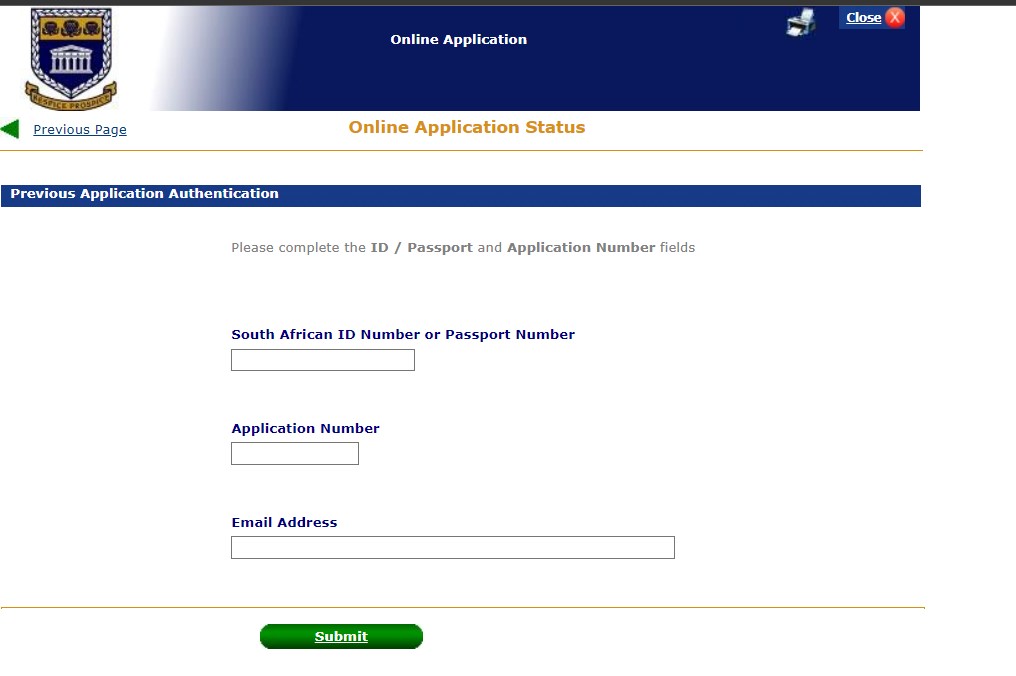
Statuses are updated automatically and instantaneously as decisions are made. You will also be notified via email should your status change.
If your status states FINAL DECISION, it means you have met the minimum requirements for study but have not yet been selected. Your application is under consideration and a decision will be made based on the competition for space (if you have not been made an offer by then or your status on the portal has not changed, it means that your application most likely has been unsuccessful).
Check Also: Unisa Status Check Guide.
If your status is PENDING or AWAITING FINAL DECISION or AWAITING DECISION, this means your application is still under consideration and no decision has been made as yet, should this change you will notified via email, and the status updated automatically.
UWC Application status and their meaning
Here are the different application status options and their meanings at the University of the Western Cape (UWC):
Pending or Awaiting Final Decision
This status means that your application is currently being assessed by the faculty concerned. You will be notified of any changes or updates to your application status.
Once a decision is made, your status will be updated accordingly.
Offer Pending
If you see this status, it means that an offer to study at UWC has been made to you.
To accept the offer, you need to click on the STUDY OFFER tab accessible via the UWC student portal.
Offer Accepted
This status indicates that you have accepted the offer to study at UWC.
Congratulations on accepting your offer!
Offer Declined
If you have turned down or declined the offer to study at UWC, your application status will show as Offer Declined.
Offer Expired
If you do not accept your offer within the required period, your offer will expire.
In such cases, it is recommended to contact the University for further assistance.
You can reach them at +27 21 959 3900/01 or admissions@uwc.ac.za.
Min Req NOT Met/Declined
If your application status shows as Min Req NOT Met/Declined, it means that your application has been unsuccessful.
This could be due to competition for space or not meeting the minimum requirements for the program.
If you have met the minimum requirements and still see this status, it means you have been declined due to competition for space.
Min Req Met
This status indicates that you have met the minimum admission requirements for possible selection.
However, it does not guarantee entry into any program or that an offer to study will be made.
A final decision is still pending.
Min Req NOT Met
If your application status shows as Min Req NOT Met, it means that you have not met the minimum admission requirements for the program.
In such cases, you cannot be considered for admission.
How to accept or decline a UWC offer
If you application status indicates OFFER PENDING and/or you receive an email confirming an offer has been made, you will need to ACCEPT the offer within 3 days from the date of the letter was issued and your status updated on the portal:
- Go to student.uwc.ac.za and click on the STUDY OFFER button.
- Enter your SA ID or Passport Number and your UWC Application Number, then click submit.
- You will then be able to ACCEPT or DECLINE the offer.
Once your selection is confirmed you will receive a confirmation email with further information related to registration.
Offers are not transferable.
Successful applicants will receive communication via email offering a firm place and information about registration and orientation for 2025
Once a FIRM/FINAL offer is received, applicants will be required to ACCEPT the offer within the designated time.
Should you not ACCEPT your offer in the designated period you will forfeit your place to study (your offer will expire).
You may, however, call or email the UWC Contact Centre and enquire as to whether your offer is still available even after it has expired and have it accepted on your behalf.
Applicants who have accepted their offers will receive communication via email informing them about registration and orientation for 2025.
If you change your mind about your choice of study,
- Do not submit a new application
- Check with the Contact Centre if you may change your program choice
- Should your contact details change please contact the UWC Contact Centre and update your details
What do I do if my UWC application has been declined?
If your application has been declined you can:
- Contact the Central Application Clearing House (CACH) via a standard SMS by sending/texting your full name (first name and surname) and ID number to 31629 or sign up online at cach.dhet.gov.za.
- You can also find out more on their Facebook page which is CACH_SA.
Meeting the minimum requirements is not a guarantee of acceptance into a program. The competition for space is great and the University has received over 70,000 applications for just over 4,500 spaces.
